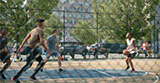
MPC’s Elliot Newman on Overcoming the Challenges of Working Remotely at 4K

Elliot Newman is VFX supervisor at MPC Film & Episodic with credits including Jon Favreau’s live-action retelling of The Jungle Book and The Lion King. He and his team have been working with Sohonet Clearview Flex and ClearView Pivot for a year on a major episodic TV project.
Elliot Newman> I was already familiar with a range of remote video services and with ClearView Flex, which we used on the 2019 remake of The Lion King. So, last summer, when we began working on a big TV project for MPC Episodic during lockdown, I requested a ClearView Flex Pro account so we could stream to clients, as well as our internal artists, compositors and lighting teams based outside London. When configuring Flex, I came across (Sohonet’s) Pivot Lite which was very timely as I was trying to figure out the best practice of working from home with 4K media.
The need for high security restricts our ability to receive media and we were investigating better ways of working remotely securely without the risks of content being downloaded or uploaded. Pivot Lite is the only way to stream 4K content without locally downloading anything.
Q> Can you explain the challenge of remote working in 4K?
Elliot> In VFX you need to work with full quality images at 4K. We need to be authoring at the highest fidelity and if you can’t, you are basically having to guess. If you’re working at 2K in a compressed format then you end up having to zoom into portions of the image and freeze-frame it, which not only slows you down quite a lot, but you potentially miss some detail where you might have made different creative decisions if you’d seen it at full quality.
So, while all my GUIs and graphics and the way I interact with tools themselves is through remote desktop the quality of that experience doesn’t need to be as demanding because I have ClearView Pivot. Even though the remote desktop software is a compressed video feed I am not too concerned about the quality limitations of that because I’ve also got a full 4K 4:4:4 high-quality stream from Pivot Lite.
The compromises when you used to work remotely don’t really exist anymore with technologies like Pivot that replicate very closely what you’d experience if you were office-based.

WALT DISNEY STUDIOS | | MPC using ClearView on The Jungle Book - CREDIT: WALT DISNEY STUDIOS | LION KING | MPC
Q> Can you describe your work set up in more detail?
Elliot> In our London office, we have ClearView Pivot to both send and receive. I use that to send media to my Pivot Lite at home while the media remains at all times at MPC.
At home, I have a monitor dedicated to Pivot Lite – effectively like an SDI monitor. This receives the video stream. I have a second monitor I use for my editing app and GUI.
The teams I work with mainly use ClearView Flex. When my artists want to see the best experience, they jump onto a Flex session. Flex is good because you don’t need any special hardware and it works over a standard internet connection at a much lower bandwidth. It’s not as good quality as Pivot Lite but it will give you a much better experience than a PCoIP solution – which is how we run our virtual desktops – so it gives a bump up to our internal crew.
I see that same session over Pivot Lite on my reference monitor and everyone else is running a Chrome or Firefox browser receiving the ClearView Flex. So, everyone sees the same thing albeit Flex is at 2K but it’s still probably the best experience they will have remotely without having the media locally.
Q> What’s the difference between a remote desktop and ClearView experience?
Elliot> Remote working needs to be seamless and people need access to all the data they need as if they were having direct access to the server. That’s what the PCoIP solutions give you, but it is not of the quality you’d expect for a 10-12 bit 4K HDR session running at 24fps or 60fps – that is beyond the limits of remote desktop.
Remote desktop is great for GUI-based work – if you’re accessing files, folders and apps, spreadsheets and software. Graphical interface rendering on those desktop solutions is fine too but it is not really designed for streaming high-quality video.
That’s where ClearView Flex and Pivot come in.
WALT DISNEY STUDIOS | JUNGLE BOOK | MPC
Q> How do you see remote collaborative VFX post evolving?
Elliot> Well, the problem existed before the pandemic – and there will continue to be scenarios where people need to work remotely. Remote tech was developed well before there was any pandemic on the horizon. Using it in future depends on people’s logistics.
For example, you might have a client in LA and the most efficient way to screen work for them might not be delivering media that has to be downloaded their end.
You might have senior talent such as film directors and VFX Supervisors who are not local or are maybe just busy attached to a shoot and not available to visit the suite.
Having the ability to run an online review session where both parties see the same media at the same time is where remote solutions prove invaluable. This will continue to exist even when we’re all back in the studio and regardless of any pandemic-based restrictions.
Q> How significant are remote tools to supporting the industry’s move to more distributed production workflows?
Elliot> It’s not uncommon today to have a project being worked on in Montreal, London and Bangalore with teams contributing to different parts of the project. Tools like Clear View Flex and Pivot help facilitate that and give you options to provide to a director or senior craft talent unable to spend 10 months of the year locally in our office.