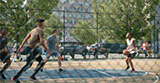
May The Fourth Be With You: Snapchat Teams with Disney for Star Wars Day
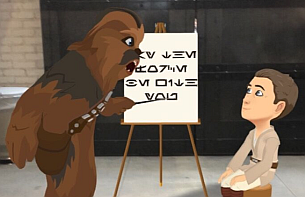
Snap has teamed up with The Walt Disney Company so Snapchatters can celebrate Star Wars day on Snapchat.
Today, Snapchatters worldwide will see a range of exclusive Star Wars-themed Lenses, Filters and Stickers when they open Snapchat.
There is a 3D augmented reality Bitmoj Lens that features Chewbacca teaching you to speak Shyriiwook, a Lens that turns you into a Wookie, plus a host of creative tools including exclusive Star Wars Filters and Bitmoji Stickers that you can decorate your Snaps with.

Star Wars is also taking over Snap Map! Snapchatters who have chosen to share their location with friends on Snap Map will see their Actionmoji given a lightsaber to channel their inner Jedi.
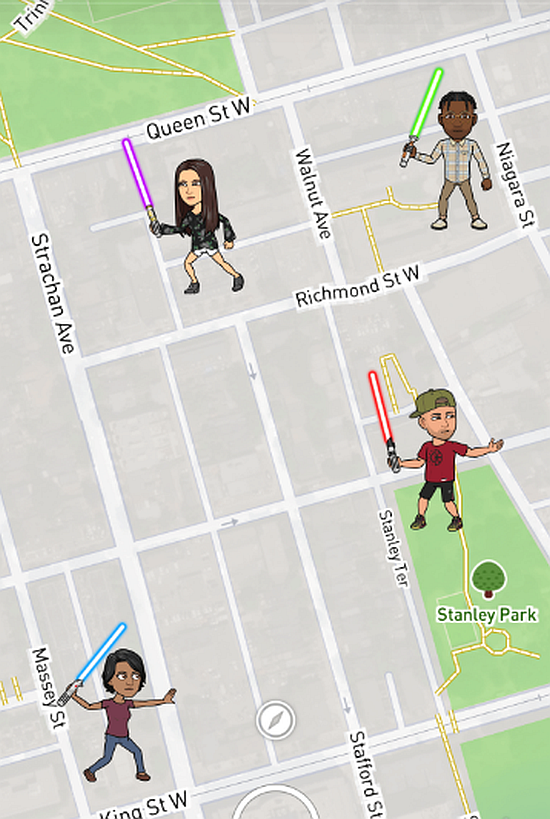
Star Wars fans can also see how other Snapchatters worldwide are celebrating Star Wars Day by watching Snapchat's Our Story coverage on Discover which feature Snaps fans from around the world that have submitted to Our Story curated by the team here at Snapchat. Amy Snapchatter can join in by submitting their Snaps to the public “Our Story after they have created a Snap.
How to use the exclusive Snapchat Star Wars Lenses, Stickers and Filters
- To use the 3D Chewbacca Bitmoji Lens flip the camera to face forward, then tap the screen to open the Lens carousel and select the Star Wars Lens.
- To become a Wookiee open the selfie camera and tap the screen to open the Lens carousel and smile for the camera.
- To use filters take a Snap then swipe left to scroll through today's filters.
- To add Stickers to your Snap, take a Snap, then tap the Sticker icon to access your sticker drawer.
- To see what's happening on Snap Map tap Search at the top of the screen, then tap the map. Your Actionmoji on Snap Map is only visible after you have opted-in to share your location on Snap Map, and is only visible to your friends on Snapchat. Location sharing on Snap Map is off by default.
- To watch Star Wars Our Stories from around the world swipe left to Discover and Tap on Star Wars.
- To submit your own Star Wars creation to Our Story, take a Snap, create your Snapsterpiece using one of the creative tools, then send to Our Story.