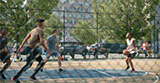
Driving Real World Creative Production Agility and Optimisation with Adobe Workfront

Picture this: a world where there are no last-minute requests, pivots during production, re-briefs, missing assets, inconsistent branding, unreasonable timelines, piecemeal feedback, wrong file versions, staffing issues, miscommunications, competing priorities, governance issues, different time zones, distributed teams, silos. Sadly, we all know that world exists only in our imagination. Anyone who has ever been involved in creative production has faced at least one of the aforementioned challenges, sometimes several of them at the same time.
On any given day Digitas has hundreds of projects in production which require a wide variety of resources to create sites, videos, CRM campaigns, display ads, etc. Plus, global brands require distributed teams for an always-on production machine.
The pace of content creation is relentless and ever-growing. New channels emerge all the time. Personalization at scale has become critical for organizations to deliver relevant content at the right time to consumers. That means hundreds or thousands of additional assets.
Ingesting, creating, and managing a large volume of creative assets on a regular basis demands a solid structure with strong processes and workflows. But this structure has to promote flexibility, agility, and transparency. In our experience, overly complex processes and workflows achieve the opposite effect—they decrease agility, which in turn increases the number of hours needed to complete a task, thus increasing cost. You will also notice a sharp drop in user adoption.
Today, with many people working from home, it’s crucial that everyone collaborating on a project has visibility into the project status. Any changes have to be communicated quickly and disseminated to all appropriate resources at the right time. Priorities must be clear.
An Overview of Creative Asset Life Cycle
Below is a diagram and list of the typical Creative Asset Life Cycle, which is often a highly manual process, leveraging multiple disconnected tools and systems across a marketing team. A Collaborative Work Management platform can help provide the necessary structure, governance, integrations, and automation that unifies the people and processes needed to get creative work completed more efficiently.
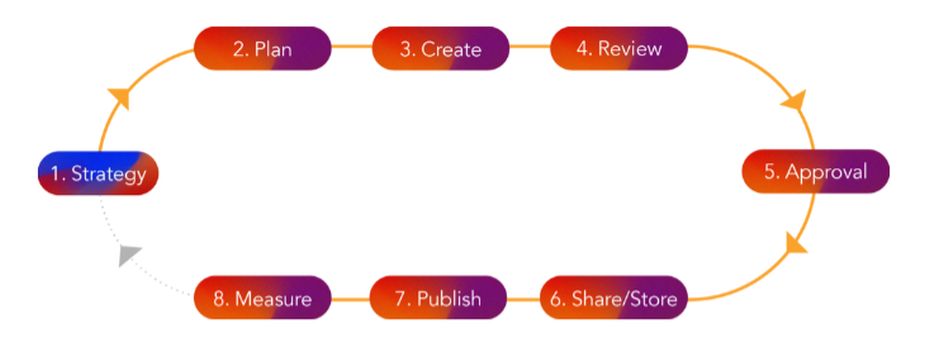
⦁ Receive campaign or creative request.
⦁ Analyze the request and develop different scenarios, taking budget, resources, and timeline into consideration. Define tasks and assignees to track progress against plan.
⦁ Create digital content (using new or existing assets) and update project/task status.
⦁ Review created assets, compare versions, track changes and feedback.
⦁ Receive approval from all stakeholders.
⦁ Store approved assets with associated metadata and share with the right people.
⦁ Submit/publish assets to the right channels and inform stakeholders of delivery.
⦁ Track/measure performance by combining project costs and time metrics with campaign analytics. Analyze asset ROI. Archive/retire assets.
How Workfront and the Adobe Experience Cloud can enable Creative Asset Automation
Adobe's acquisition of Workfront last year brought together one of the leading Collaborative Work Management platforms with the world's leading solution for Customer Experience Management. Built on integrations with the Adobe Creative Cloud and the Adobe Experience Cloud, Workfront helps marketing and creative teams work faster with greater agility, increased speed-to-market, visibility, and quality -- with the ultimate goal of powering a more automated asset life cycle for both content and digital assets.
Even prior to Adobe's acquisition, Workfront has been providing an Adobe Experience Manager (AEM) Assets connector, allowing folder-level linking between AEM Assets and Workfront. Users can add documents and assets directly into an AEM Assets repository folder via the Workfront UI, keeping assets, metadata, file, and version information synced across both solutions. In recent years, Adobe has included new automation capabilities in AEM Assets, leveraging Adobe Sensei AI technology, to streamline the content/asset production process for greater speed-to-market and to help enable personalization at scale. A new UI called AEM Assets Essentials provides native integration with Workfront and other Adobe Experience Cloud solutions so users can search, browse, and select assets (including tags, comments, and version history) making it easier for marketers to find the asset they need from any Adobe solution they work with. Adobe has also built enhanced APIs between AEM Assets and Adobe Creative Cloud solutions for more AI-driven automation for Smart Tags and new Smart Color Tags to make it faster to classify and search for assets more intuitively. New asset automation capabilities allow marketing teams to create and generate bulk asset renditions that can be used for ad banner placements or personalized assets across customer experiences, all leveraging Adobe Sensei AI capabilities.
For creative and UX designers, there are also Adobe Creative Cloud plug-ins with Photoshop and Adobe XD that help to enhance efficiency and collaboration across marketing teams fully integrated with Workfront. These integrations allow designers to manage their work and view user comments from within their favorite design tool of choice. Designers can then view and manage Workfront tasks from within Photoshop and XD through a panel in the UI including due date and other custom form data that can be configured. As a designer works on a task and updates are made to the design asset, they can upload the Photoshop or XD file back into Workfront and trigger the final review and approval step of the workflow. A Workfront notification will be sent to the marketing team, and if it looks good, the asset is approved in Workfront Proof and published to AEM Assets for use by the broader marketing and brand teams.
Looking beyond the full creative production life cycle enabled by the Adobe Creative Cloud and AEM Assets, there are a number of other integrations either with Workfront currently—or on the horizon—that further support cross-channel asset and personalization at scale. These include: managing the activation of media and advertising assets through Adobe Audience Manager DMP; digital assets for email campaigns and related customer journeys built on Adobe Campaign or Adobe Marketo Engage; and finally creating assets for site & mobile experiences that leverage AEM Sites.
Although it's not a silver bullet for all our real-world creative production challenges, leveraging a Collaborative Work Management platform such as Adobe Workfront can help enhance the asset life cycle and production workflow through greater automation, governance, and collaboration to keep brands more competitive and responsive to customer needs across marketing channels.
By Sergio Castro, SVP, Production & Charlie Bleau, VP/Group Director, Technology